SMS Invoices & Payments
Text Request + Authvia Payments
Contact Customer Success at customersuccess@authvia.com to create a merchant processing account through Payrix. Your account will typically be live within 48-72 hours.
Debit / Credit Cards: 2.9% + $0.30 per transaction
ACH / e-Check: 1%, capped at $10 (optional)
Who is Payrix?
Payrix is Authvia’s partner for processing payments. You’ll need to create a merchant processing account with Payrix to process transactions, view transaction history, process refunds, add users, and view reports. Here’s an overview of the Payrix portal.
How does my customer pay via text?
When your business texts your customer a request for payment, your customer will receive a link to a secure Authvia form to enter their debit/credit or ACH/e-Check payment information.
When your customer has entered their card information and clicked “Pay”, they will receive a confirmation text and receipt.
When the customer returns for another purchase, the experience is even easier. After receiving the payment request, your customer simply enters a 4-digit confirmation code and the card we securely stored from their prior payment will be processed
Have other questions?
Contact us at customersuccess@authvia.com
What happens if a customer payment fails?
If the credit/debit card payment fails, the consumer (cardholder) will immediately get a text notification instructing them to re-enter the payment information or enter a different card number. You will see this in your Text Request conversation.
Does the consumer (cardholder) get a notification when the payment goes through?
If the payment is successful, the consumer (cardholder) will immediately get a text telling them the transaction went through as well as a link to a receipt. You will see this in your Text Request conversation.
Is Authvia PCI compliant?
Yes, Authvia is PCI Level 1 PCI DSS certified.